How to use promo code ?
Latest update on 8 April, 2024 by Aiden Ng – Marketing Analyst at FreightAmigo
How can I use my promo code? Follow these simple steps:
You can use any promo codes you have when booking your shipment. To use the promo code, follow these steps outlined in the tutorial below:
1. Login to FreightAmigo
2. Once you have reached the “Confirm & Pay” stage, click on “Use Promo Code”
When booking your shipment, you’ll be able to apply your promo codes when entering your booking details for the shipment. Once you have reached the “Confirm & Pay” stage, click / tap “Use promo code” to apply a discount to your booking.
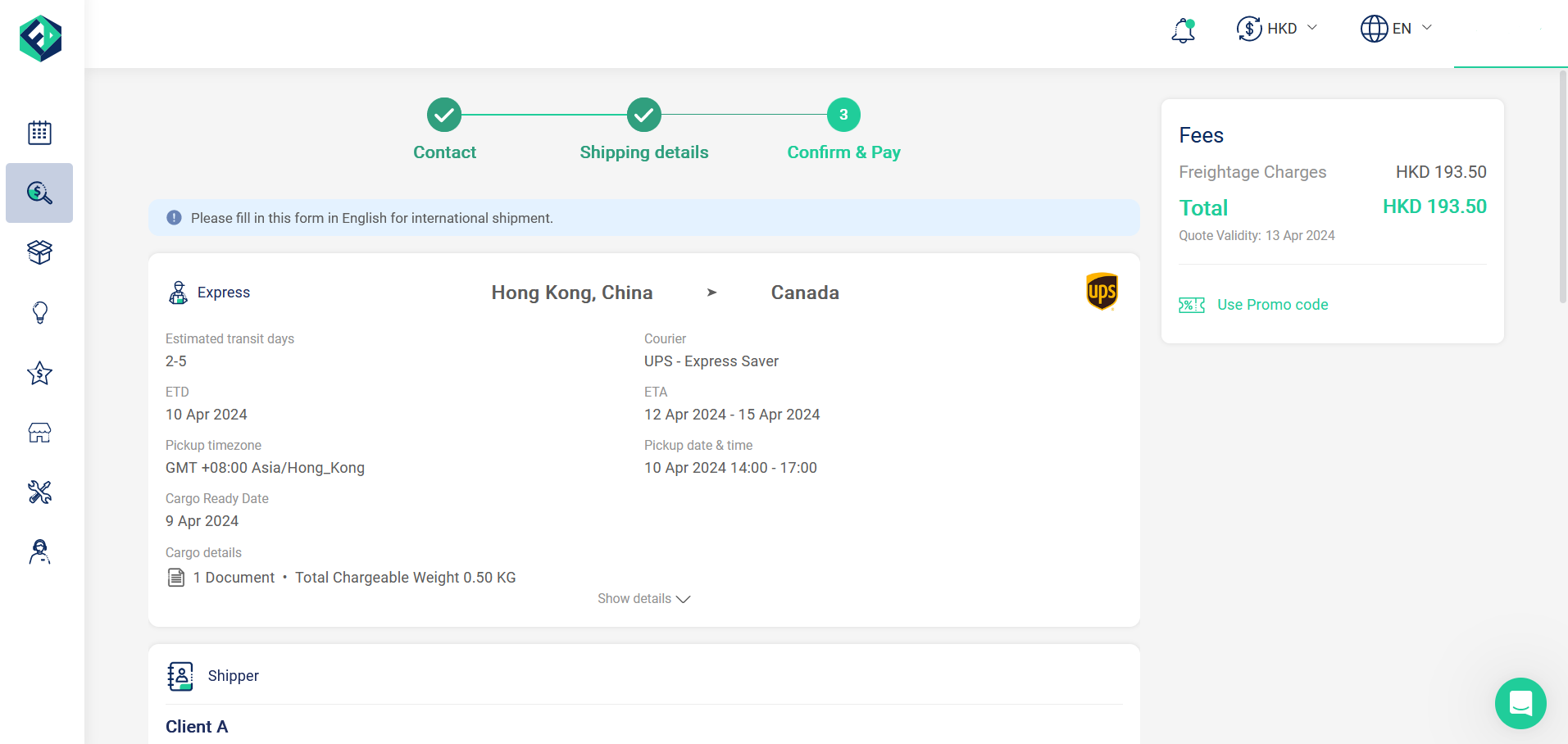
3. Enter the promo code
You can manually enter your promo code and click “Apply” to apply your code. You’ll then see the value of your total savings in the “Subtotal” section of the screen.
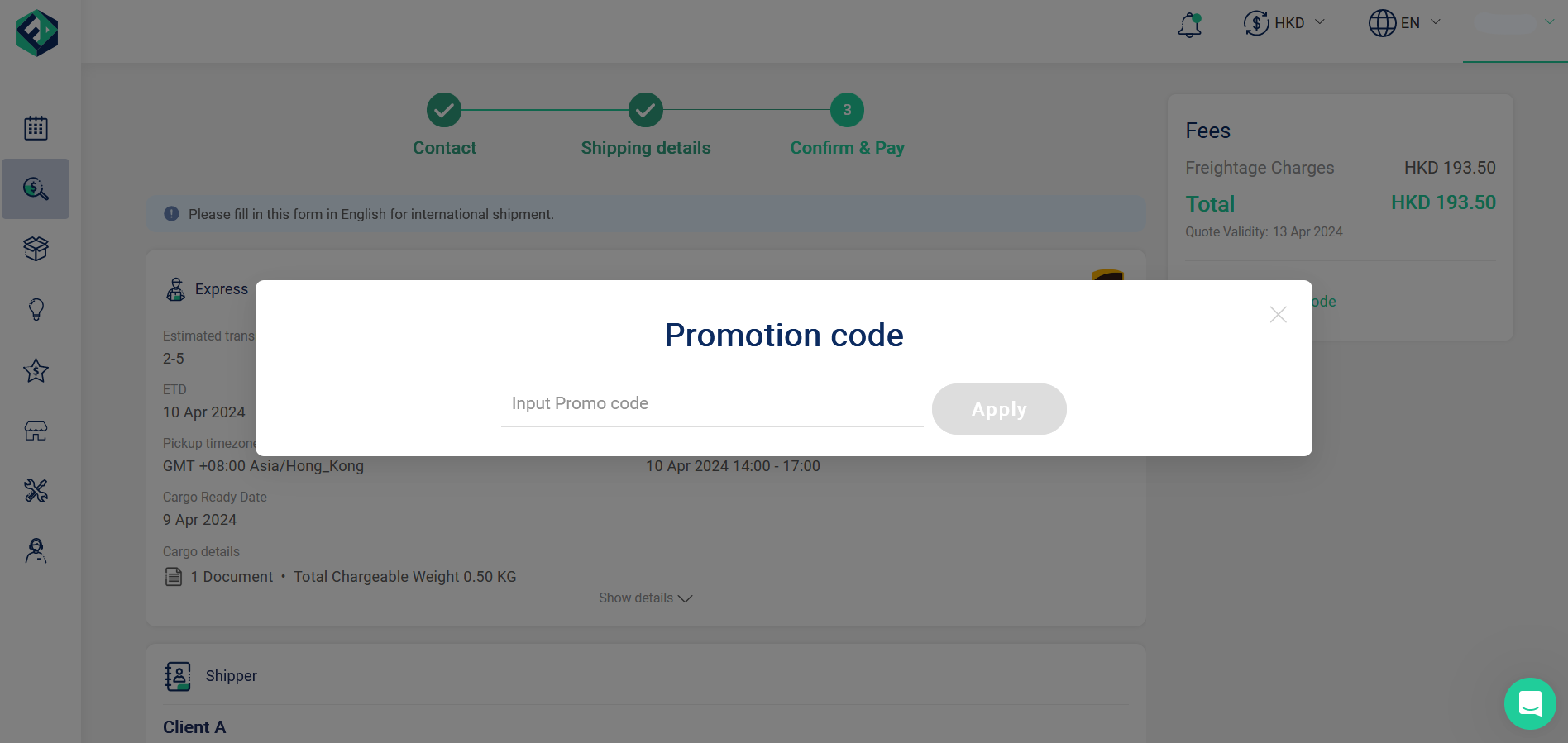
Please note that each shipment can only apply one promo code. Before placing orders, you can check which type of discount gives you the most value.
Please note that FreightAmigo cannot cancel a shipment because you forgot to use a promo code on it. Any refund requests made using this reason will not be accepted. Please make sure to double check your order summary and payment details when ordering.
If you have any inquiries on logistics / supply chain, feel free to contact FreightAmigo now:
Chat with us online | Hotline: +852 28121686 | WhatsApp: +852 27467829








































