Author Name: Dion Suen
When inquiring about shipping issues with courier/logistics companies, they usually require customers to prepare e.g. invoices, tracking labels or other shipping documents. However, if you ship via FreightAmigo platform, you don’t have this trouble. FreightAmigo platform helps customers automatically process shipping documents. Customers only need to print out the documents we provided, which is simple and convenient!
If you need to arrange international delivery, you may refer to the following tutorial for sticking shipping documents:
===
STEP 1
After placing the order online, FreightAmigo will confirm your payment; once confirmed, you will obtain the shipping documents.
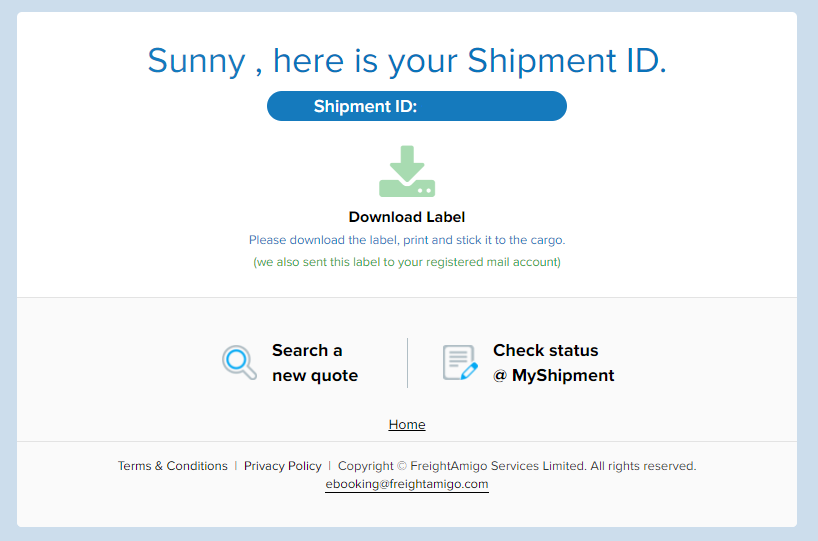
*In addition to receive shipping documents by email, you can also download it in “MyShipment”.
STEP 2
After printing the entire shipping documents on single-sided, put the document in a transparent plastic bag (scanning code facing up).
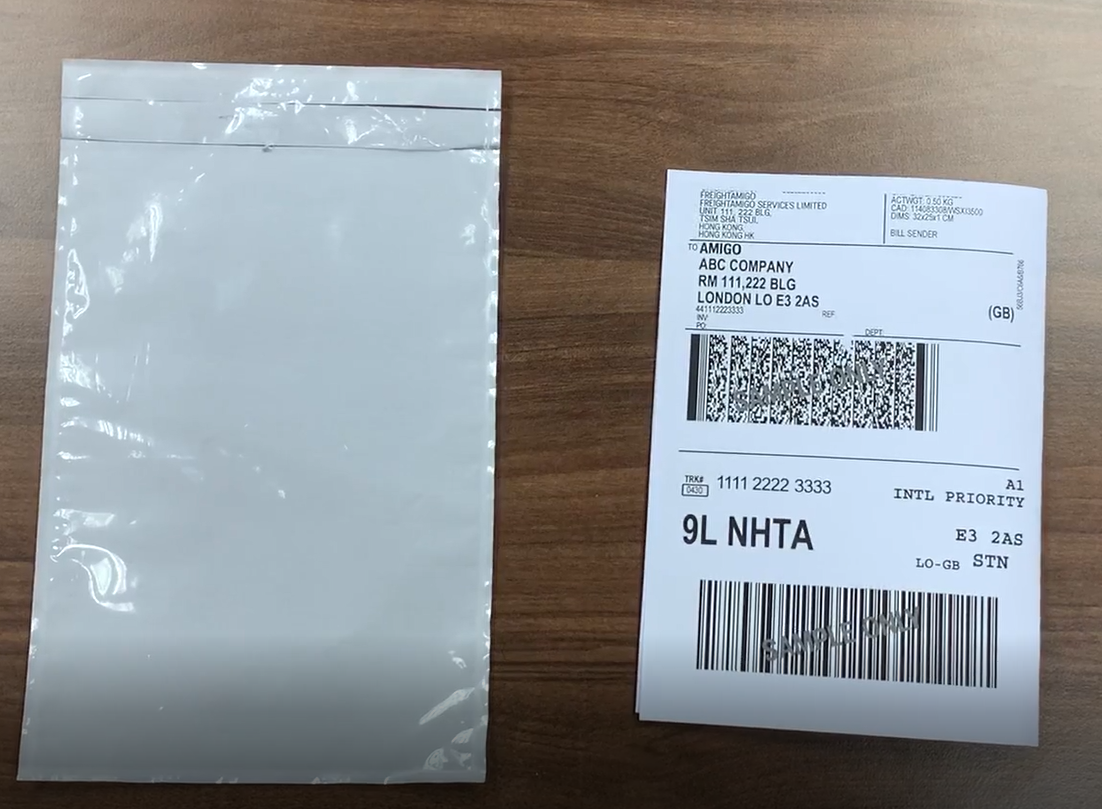
*No seams/labels/tapes/paper covering scanning codes are accepted
For document:
For parcel:
*When attaching the plastic bag, please seal 3 sides but do not seal the opening so that the courier can check the shipping documents easily.
Finish! The courier will pick up your items on the date and time you have chosen~
After sending the items out, customers can track the shipment by one-stop in real-time, so you can send more peace of mind!
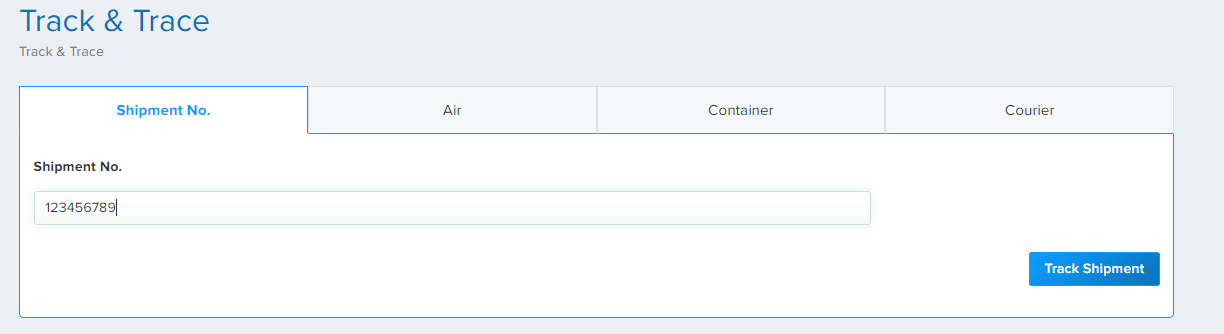
===
FreightAmigo Discount! Register as a member and immediately enjoy up to 30 USD discount!
If you have any inquiries, please feel free to contact us~!
Email: enquiry@freightamigo.com
Tel/Whatsapp: +852 2812 1686
Online customer service: Green ICON “Amigo Chat” in the lower right corner








































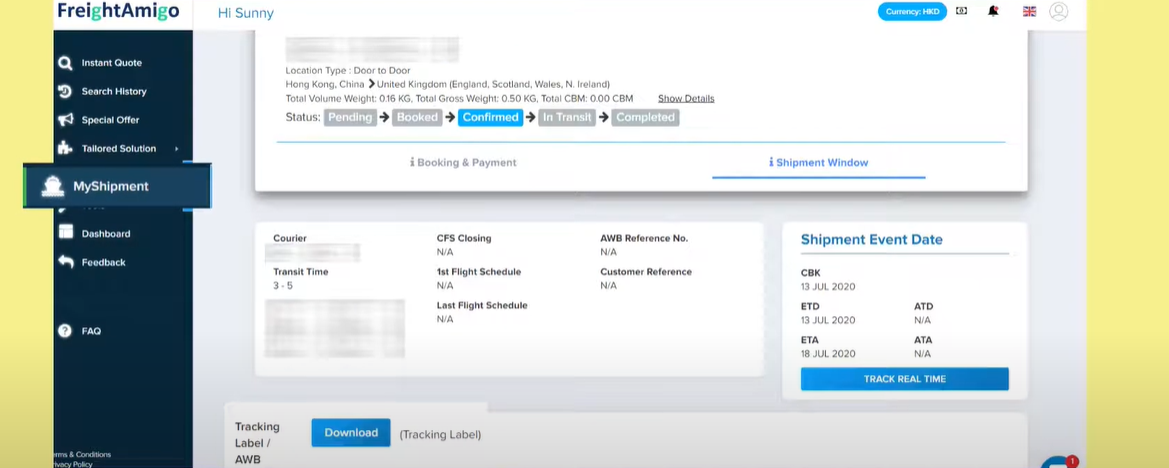


![[Mid-Autumn Festival 2020] FreightAmigo – Mooncake Overseas Delivery Up to 50% off!](https://www.freightamigo.com/wp-content/uploads/2020/07/Moon-Cake-EDM-ENG-2-300x201.png)
