Build an Online Business with Shopify:
A Comprehensive Guide to Opening a Shopify Shop, Exploring Features, Payments, and Logistics
Author Name: Jacob Leung – Marketing Analyst at FreightAmigo
Are you looking to build an online business? If so, you’ve come to the right place. In this comprehensive guide, we will explore how Shopify can help you establish, manage, and grow your business in the online realm. From the open shop process to the features, payment options, and logistics, FreightAmigo will cover everything you need to know to succeed in the competitive world of e-commerce.
Connect with FreightAmigo Shopify App Today!
What is Shopify?
Shopify is a complete commerce platform that empowers businesses of all sizes to create, manage, and grow their online stores. It provides a user-friendly interface and an array of features that simplify the process of establishing a digital storefront. Whether you’re a startup or an established brand, Shopify offers the tools and resources you need to showcase your products or services, reach a global audience, and thrive in the online marketplace.
Features and Benefits of Shopify
Shopify offers a wide range of features and benefits that make it the ultimate solution for building an online business. Here are some of the key features that set Shopify apart:
- Multi-channel selling: With Shopify, you can sell your products across multiple channels, including your website, marketplaces, and social media platforms. This allows you to reach millions of potential customers and boost your sales.
- Secure payment options: Shopify integrates seamlessly with a variety of secure payment gateways, including major credit cards and digital wallets. Each transaction is encrypted, ensuring the safety of your customers’ payment data.
- Inventory management: Shopify provides tools for effective inventory management, allowing you to track stock levels, set alerts for low inventory, and manage product availability. This ensures a seamless shopping experience for your customers.
- Integration with marketplaces and social media: Shopify integrates seamlessly with popular marketplaces and social media platforms, allowing you to expand your reach and tap into existing audiences. You can sell products directly on platforms like Pinterest and Google, and facilitate seamless checkout.
- Analytics and insights: Shopify’s analytics suite provides valuable insights into your store’s performance, including sales trends, conversion rates, and website traffic.
Who should use Shopify for their online business?
Shopify is suitable for a wide range of entrepreneurs, from small business owners to larger enterprises. Whether you’re just starting out or have an established business, Shopify provides the tools and resources to help you succeed online. Small business owners can benefit from Shopify’s easy-to-use interface and affordable pricing plans, which make it accessible to businesses of all sizes. On the other hand, larger enterprises can take advantage of Shopify’s scalability and robust features to handle high volumes of traffic and sales.
Step by step guide to starting a Shopify shop
Step 1 – Sign up with Shopify
Creating your account on Shopify is essential before configuring, personalizing, and testing your store. For those who have just started their business, Shopify’s business name generator tool can help you decide on a quirky and catchy name for your online store. Simply describe your business, and the tool will suggest suitable names for your Shopify store.
Step 2 – Configure payment settings
When a customer orders from your store, their payments much be processed before they reach you. A payment provider checks all the payments.
- Checkout – The checkout page is where you accept orders via the secure Shopify checkout. The appearance and layout of the checkout page can be modified in theme settings.
- Receiving Payments – With Shopify, you can enable a number of payment options for your customers’ convenience. When selecting a payment gateway, it is crucial to consider both your location and that of your customers. Transaction fees, accepted card types, and offsite/onsite checkout options must be taken into account. Shopify Payments or one of over 100 third-party providers can be used for credit card payments. To select the currency for your store, go to Settings → General → Standards and formats → Change formatting.
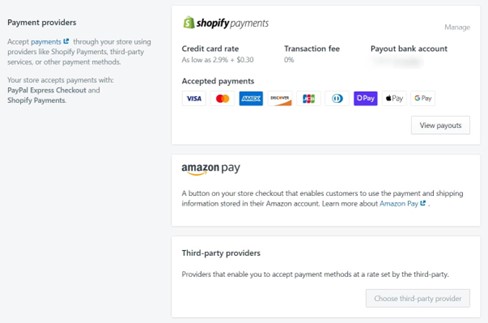
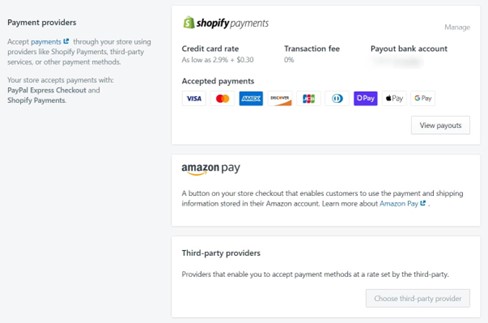
3. Taxes – Shopify confidently simplifies the process of tax collection and remittance to the government by handling common tax calculations in many tax jurisdictions. Shopify uses default rates, which can be confirmed or modified, to ensure accurate tax calculations.
Step 3 – Add shipment method
Locations are crucial for effective inventory management, order fulfillment, and product sales. You can integrate your Shopify store with various Shopify App to streamline your shipping processes. “FreightAmigo: Total Logistics” automates your shipping process. Simplify shipping with one app and get the best door-to-door international shipping rates. Allow you to fulfill orders and generate shipping labels automatically on a single, streamlined platform.
Check also ‘Step-By-Step Guide | Install FreightAmigo Shopify App’ for more details.
Step 4 – Add your products
The next step in this Shopify tutorial is to add the products that you intend to sell on your online store. To do this, go to Products → All Products → Add Products. This section provides customers with all the necessary information about your product. You can upload images and provide detailed descriptions to make it easier for viewers to find your products.
Step 5 – Choose a Theme
Choosing the right theme for your store is crucial as it will determine its appearance, navigation, menu structure, product selection, and content layout. To ensure that you select an appropriate theme, it is important to first understand the products you are selling and choose a theme that reflects them.
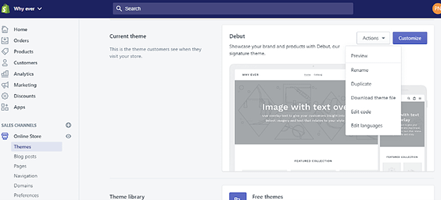
Step 6 – Install relevant sales channels
In addition to your own online store, there are additional sales channels you can use to sell your products. Not every sales channel will be relevant for your unique business, but here are some that are worth highlighting:
- Social networks: You can sell your products on Facebook and Instagram, set up a shop on TikTok, and more.
- Marketplaces: Many shoppers start their purchasing journey on marketplaces like eBay, Amazon, Etsy, or Walmart. You can sync these sales channels with your online store.
Step 7 – Test your store
To ensure that your checkout process, order processing settings, inventory, shipping, notifications, and taxes are all functioning as intended, it is essential to test your store using the Bogus gateway before taking orders.
Go to Settings → Payment providers, and deactivate any payment provider that you have enabled. Then click through Accept credit cards → Add a provider → Third party credit card provider → Provider → Other → Bogus Gateway → Continue → and Activate the gateway.
Step 8 – Get your store ready for launch
You’re finally ready to launch! Most ecommerce platforms require you to set your store to live or remove password protection so people can find you and access your website.
When you go live, you can treat this as a “soft opening” for your business, testing the checkout and navigation with real transactions and beta testers (hint: these can simply be friends and family). Once your store is working as intended, announce your launch to the world!
Building an online business with Shopify is an exciting and rewarding endeavor. By choosing Shopify as your e-commerce platform, you gain access to a powerful set of tools and resources that can help you succeed in the ever-growing world of online retail. From setting up your shop to managing payments and logistics, Shopify provides all the necessary features to streamline your business operations and deliver a seamless customer experience. Follow the steps outlined in this comprehensive guide, you can build a successful online business with Shopify, and FreightAmigo will help you to manage all your shipment and logistic procedures. Let’s make trade easier!
Connect with FreightAmigo Shopify App and ship globally today!
Read More:
6 Advantages of Opening an Online Store on Shopify | FreightAmigo
Learn more about Cross-border e-Commerce on Shopify | FreightAmigo
Things to note when Shopify sellers choose 3PL | FreightAmigo
If you have any inquiries on logistics/supply chain, feel free to contact FreightAmigo now:
Chat with us online | Hotline: +852 28121686 | WhatsApp: +852 27467829



